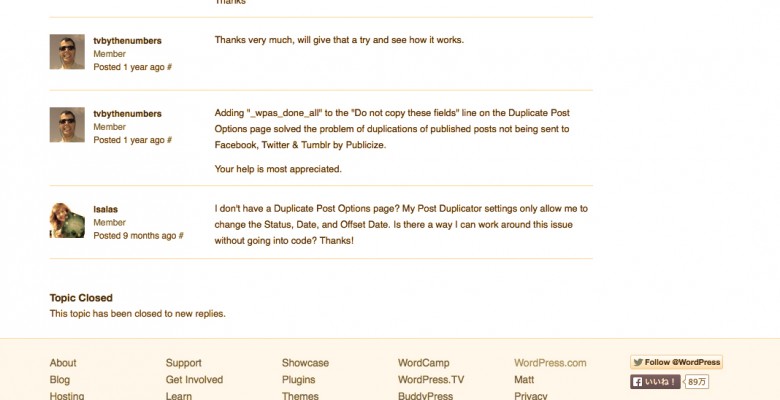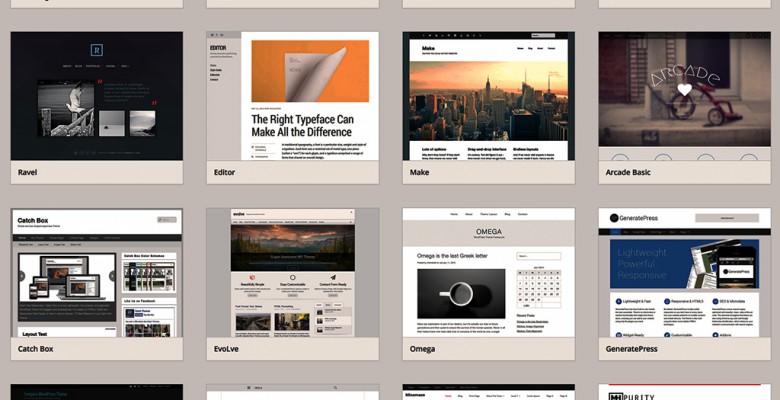Duplicate Post Configuration for WordPress Related Posts | Duplicate Postの設定でWordPress Related Postsを意識する

サイトからの離脱率を下げるのに効果的なのが関連コンテンツのリンク。WordPressで作ったサイトの場合、プラグインが簡単にこの機能を提供してくれます。
ところが、これをコンテンツと複製してくれるDuplicate Postといっしょに使うと、少し困ったことが。複製元の投稿で、マニュアルで関連コンテンツを指定していると、関連コンテンツの設定がコピーされてしまいます。今回も、解決策は1キーワード設定するだけでした。
Related Content links are appreciate to decrease exit rate. If you choice WordPress to production, you can choice a plug-in for that.
I guide a Duplicate post configuration for WordPress Related Posts, which copy a post without custom related posts setting.